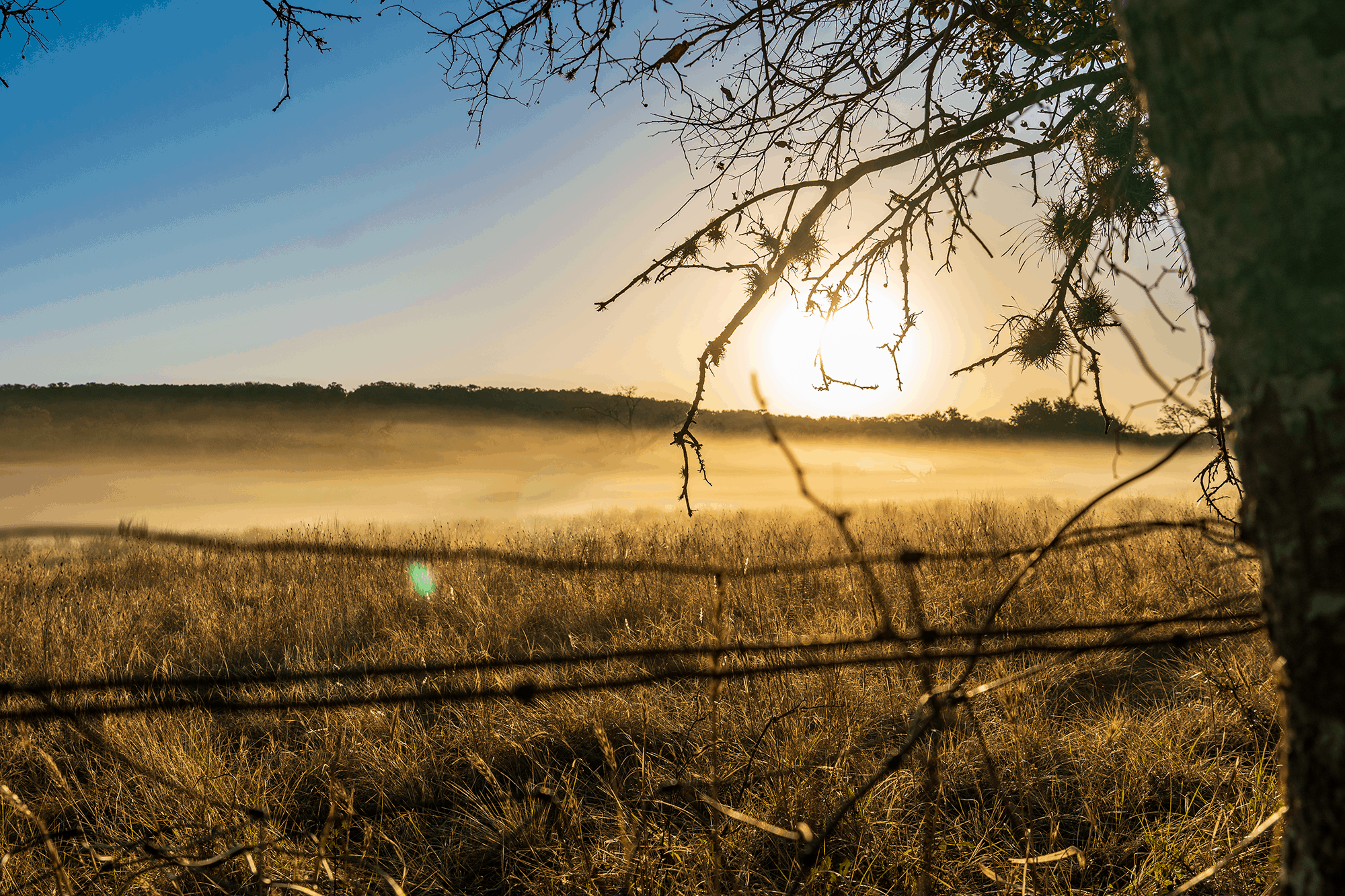Intel NUC RAM & Samsung 850 mSata SSD Installation
In this video you will see a basic installation of Corsair RAM plus a Samsung 850 mSata SSD
Tools You Will Need
- Phillips Screwdriver
- Flat Head Screwdriver
- 10-15 minutes of time
Impressions on the NUC from Intel
So far I have been really impressed with the performance from my NUC. I setup one as a headless server and I couldn’t be any happier. The whole unit can fit in the palm of your hand and depending on which model you get can pack a serious punch. I opted to go with the Intel Celeron 847 Dual Core, I’ll explain further down why I went with this particular model.
In my experience the NUC runs quite cool, I used a R/C Engine thermometer to test the temperature and it came in at a cool temp of 88°F so I measured my smartphone with the same thermal temperature sensor just to compare and my phone measured 85°F.
I have been looking for a solution to my server needs and this Intel NUC was up to the task. I needed something that was small and compact so at first I tried using a Raspberry Pi which is a great computer but just didn’t have the horsepower I needed and most of all a gigabit NIC. So after quite a few open source computer purchases with the latest being a bananaPi by LeMaker, I just couldn’t find a suitable piece of equipment that would fit my requirements.
The Banana Pi is another fantastic piece of hardware, it even sports a full size SATA port, which is great considering I was using it for a server. However the SATA speeds were not as I had hoped. The average transfer speed over a gigabit network was around 40 MB/s which is about average for most NFS systems. I personally prefer faster speeds, like around 110 MB/s which is exactly what I can expect from the NUC.
Reasons Why I Purchased the NUC
- Low Power Consumption (17 Watts) !!
- Runs Extremely Cool
- Completely Silent Operation
- Small Footprint
- VESA Mountable
- Very Affordable
- Gigabit Ethernet
Specs
- Intel Celeron Dual Core 847
- Max 16GB RAM
- Dual HDMI Ports
- 7.1 Surround through HDMI
- 5 Total USB Connections (3 external & 2 via internal header
- 3 Year Limited Warranty