

Hey everyone! I recently picked up a Corne Split Keyboard and I’m loving it so far. For those unfamiliar, the Corne is a mechanical keyboard designed by Foostan. It’s meant to be more ergonomic and comfortable to use than traditional rectangular keyboards.
One of the things that really sets this keyboard apart is its customizable RGB LED lights. You can choose from a wide range of colors and patterns to suit your style. I’ve been having a lot of fun playing around with different lighting setups.
In terms of the actual typing experience, I decided to go with “lubed” Holy Panda key switches. These linear switches are known for their smooth and responsive feel, and they definitely don’t disappoint. I’ve been using the Corne for both typing and gaming, and the Holy Pandas have been great for both.
The Corne Split Keyboard has gained a lot of popularity among mechanical keyboard enthusiasts due to its unique design and customizable features. If you’re interested in learning more about the Corne, there are several resources available online that can provide additional information and reviews.
One great place to start is the official Corne Keyboard repository on GitHub, which includes detailed documentation on the keyboard’s design and features. You can also check out the r/Corne subreddit, where users share their experiences and tips on using the keyboard.
Additionally, there are several online stores that sell the Corne Keyboard and its components, such as KeyHive.com and MechanicalKeyboards.com. These stores often have a wide selection of key switches and other customization options available for the Corne.
Flashing your Corne Keyboard Using QMK
To flash custom firmware onto the Corne using QMK, you will need to have a few tools and components ready. These include a USB-to-serial adapter, a soldering iron, and a computer with the QMK toolkit installed.
Once you have everything set up, you can follow the instructions on the QMK website to compile and flash your custom firmware onto the keyboard. Flashing custom firmware can be a bit technical and time-consuming, but it’s a great way to fully customize your Corne Split Keyboard and make it truly your own.
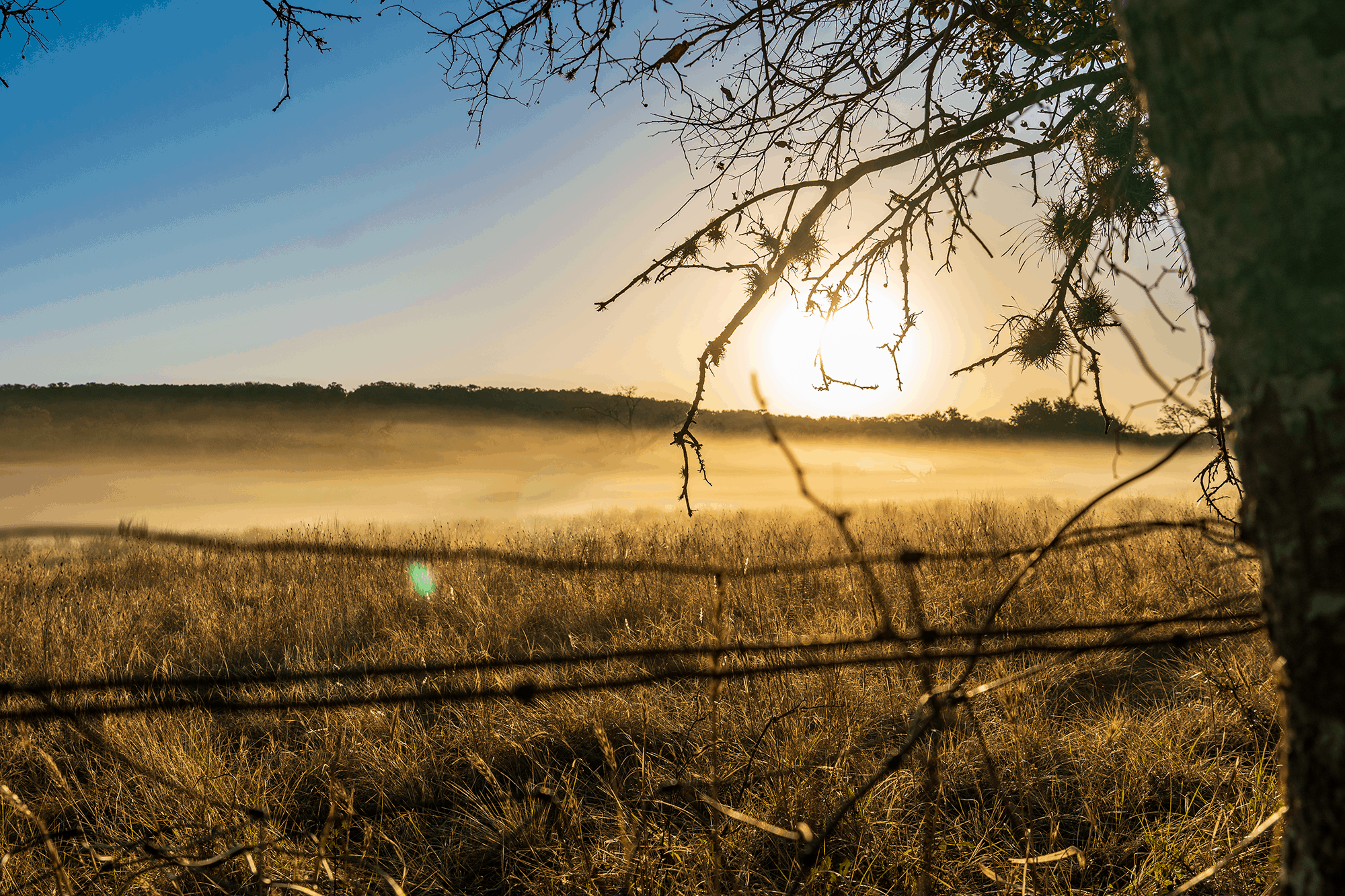



You must be logged in to post a comment.