
3D FPV Quadcopters
I have yet to actually fly FPV… I don’t trust myself with my eyes off the aircraft flying at over 45mph!
The Hardware
Flight Controller
Almost all of my 250mm Quadcopter builds use a Naze32 Flight controller which are great boards in my opinion. You can easily update the firmware and make changes using Baseflight or Cleanflight depending on your personal preferences. I personally prefer Cleanflight, it is always getting updates and having things added plus I just like the way my Quads fly when using Cleanflight.
Motors
I am using 2200KV motors made by DYS, I have about 4 sets on different Quads and I think they are pretty good. I’m sure you can get much better motors but these work great and I haven’t had any issues with these motors.
ESC’s
For ESC’s I have decided to go with a set of Hobbypower 12amp Esc’s that have been flashed with Simon K firmware. I am able to get pretty good flights from these esc’s, they don’t get hot and seem to work very well.
The Frame
One of the problems when looking for a Quadcopter frame is finding one that is light, strong and cheap. Which is why I have decided to use 3D printed Quadcopter frames. They are cheap, lightweight, strong and when they break you can just make another one!
Mine is made from PLA which is strong and rigid, comes in many different colors and is much easier to work with that other materials like ABS. A normal frame can be printed in about 8-12 hours depending on the particular settings for that print.
Transmitter
When I comes to R/C Transmitters I prefer Futaba ever since I was little that name has been a common word. Since I have several aircraft like the DJI S900 I needed something with a lot of channels so I decided to go with the Futaba 14sg. It allows you to use up to 14 channels with the correct hardware and settings.
Accessories
So most of you reading this probably know what FPV is, for those of you reading that don’t know what FPV is, let me explain.
FPV
FPV or First Person View allows you to see from the perspective of a pilot sitting in a aircraft. Its like your sitting in the Quadcopter flying, it is quite an experience. In order to fly FPV you need a few things like a mini camera, video transmitter/receiver, batteries to power everything and antennas for your transmitters and receivers.
Most people will have two cameras: one to view FPV and the other to record the flight in HD.
I personally use a Sony CCTV camera with a Fatshark 250mw transmitter.
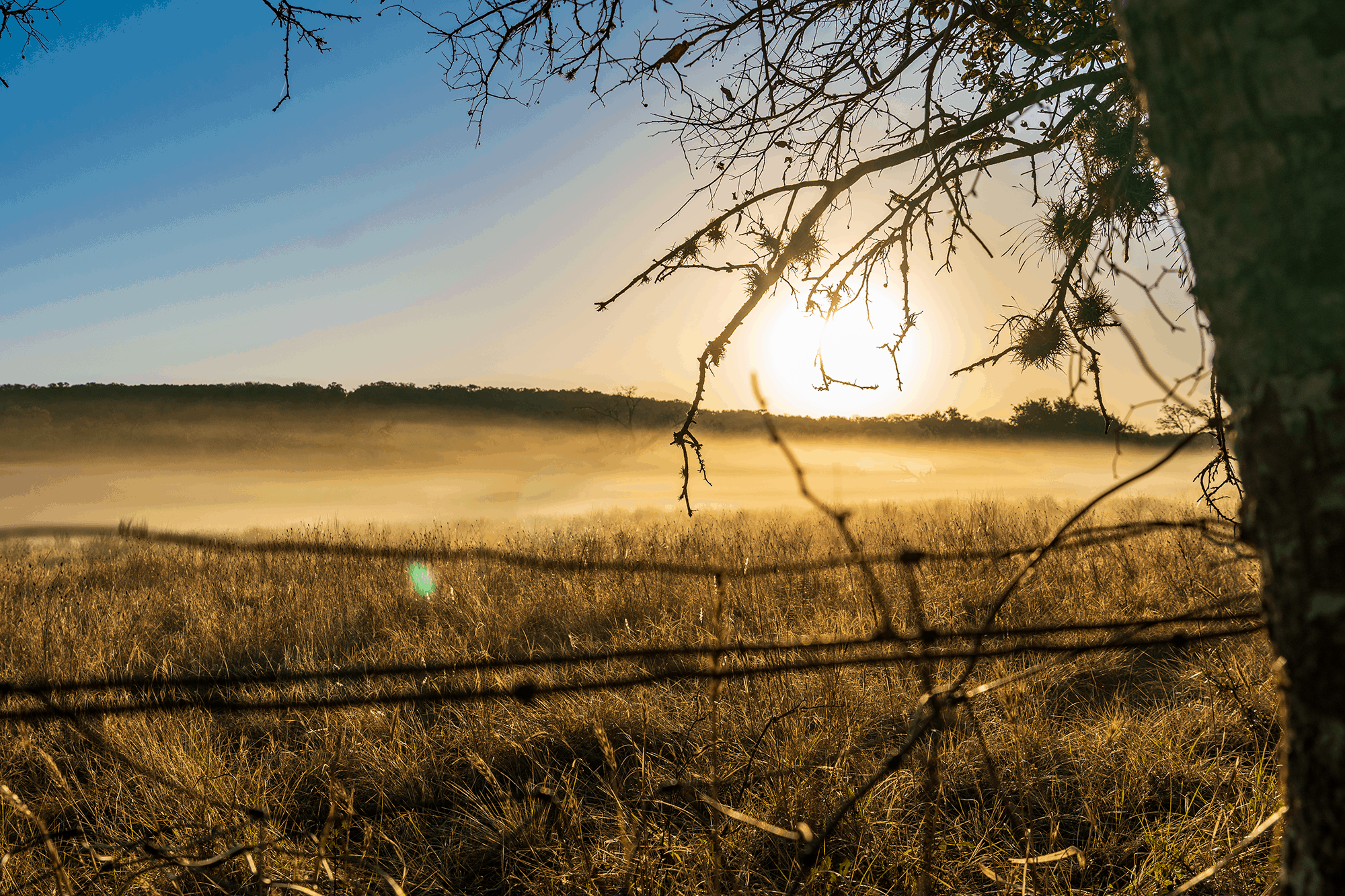
You must be logged in to post a comment.